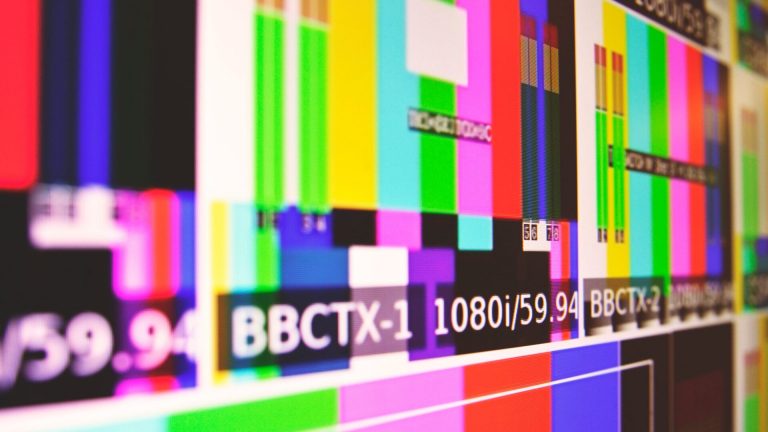Are you new to live streaming? Have questions? Check out this page to get answers to some of the most frequently asked questions about our streaming services, as well as some tips to make your next virtual event a success.
What is live streaming?
Live streaming is a broadcast of video content through the internet that is received by viewers on various devices that are connected to the internet. Viewers can use their phones, tablets, laptops, personal computers, and televisions to receive and view the video content. Broadcasters use various methods to film, capture, encode, and distribute the video content over the “digital airwaves.”

Think of live streaming like a television service. The streaming professional is like the studio, creating video content and sending it out for distribution. The streaming platform is like the cable company, ingesting that video content and putting it out over the net. The internet is akin to the various cables and distribution that runs all over town to the individual homes. And finally, the viewer’s home internet router is sort of like the cable box that receives that video content and puts it on the TV (or in this case, the phones, tablets, computers, and smart TVs).
Why should I live stream?
Live streaming is an emerging technology that is taking the internet by storm. According to some estimates, within a few years, live streaming content will comprise almost 20% of the entire internet data flow! That’s a lot of streaming content. Live digital broadcasts allow you to reach audiences around the globe for very little cost. Whether you’re sharing an event, selling a product, raising money, or simply delivering information, live streaming facilitates the distribution of your message to (potentially) everyone with an internet connection, including those with hardwired home internet and wifi, or those with cellular devices and smart phones.
There are many reasons to create a live stream, but the main reason to do so is to share your content with a larger audience. Our clients have used streaming to deliver video of in-person events such as sports, graduations, worship services, continuing education, and corporate meetings, and have also used it to deliver video of content that is not available to live audiences, such as candidate forums, awards presentations, and corporate messaging.
When deciding whether or not to live stream your event, the main question you should ask yourself is, does streaming help me meet my goals? If the answer is yes, then let’s get started!
What kinds of content can you produce? What about graphics, sound, recorded videos, pictures, etc.?
We are able to broadcast basically any type of digital media that you can imaging, including photo slideshows, pre-recorded videos, sounds and music, titles and animations, and of course, live video camera feeds. Most of the time, our streams are combining several of these elements into the broadcast, such as showing a live camera feed of a person speaking, along with a title graphic that displays her name and title, and maybe some photos or videos to illustrate what she is talking about.
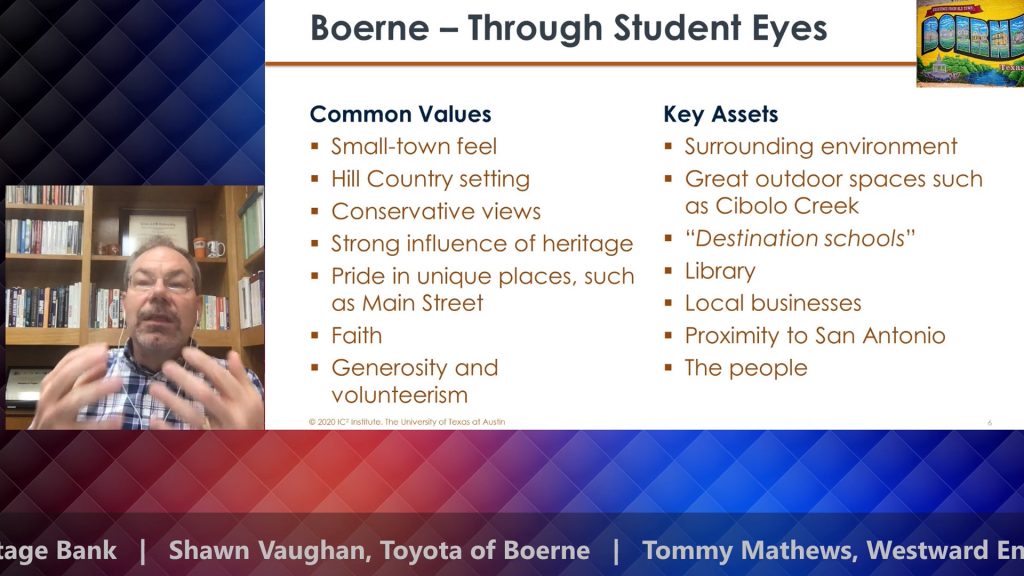
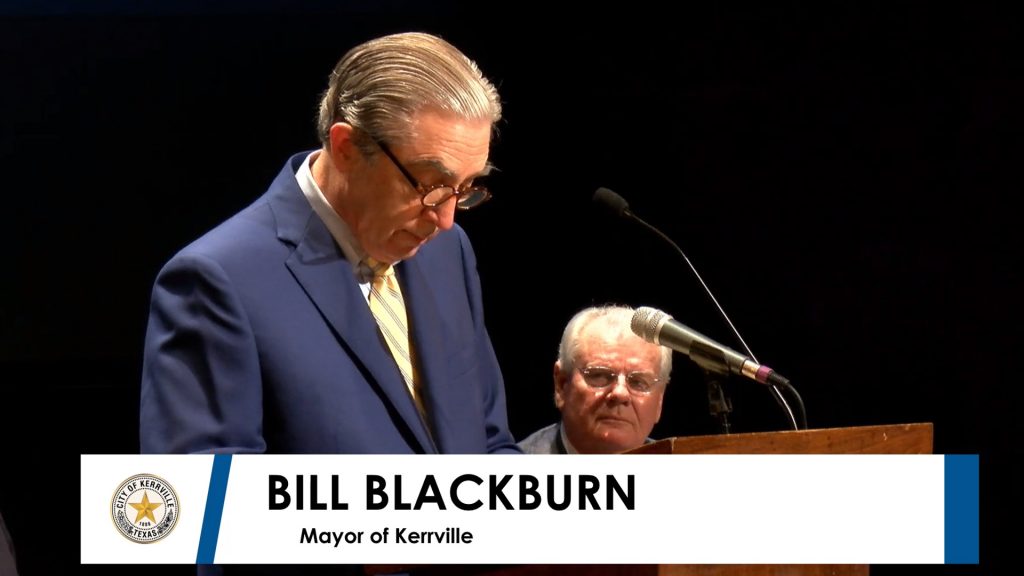




Imagine all of the types of content that you see on TV each day… Maybe you’re watching the news and you see a text crawl at the bottom of the screen, and a “lower third” graphic above that, and a logo in the corner, and an anchor in a studio, and a small box to his right with a graphic in it. We can do all of that.
Imagine you’re watching a football game and you see a sponsor logo on the bottom, a score graphic with a clock and scores above that, and an instant replay comes on to show the previous play in slow motion, and then an aerial shot of the entire stadium from a blimp. We can do all of that.
If you can imagine it, we can stream it.
What equipment do you use?
We use a variety of gear to prepare, capture, encode, and distribute your content. We employ as many cameras as it takes to get the job done in the space we have, which is sometimes one camera, and sometimes up to five or six cameras. We have a mobile production booth with computers, audio mixers, internet connectivity devices, intercoms, teleprompters, lighting, and much more. Think of it as a television studio in a trailer, ready to come to you and deploy all of the gear inside to make your streaming event successful.
The most important thing for you to know about our gear is that when you hire us, you get the benefit of ALL of our gear. We don’t upcharge for additional devices, such as projectors or teleprompters. When you hire us, we bring the trailer with everything you could possibly need.




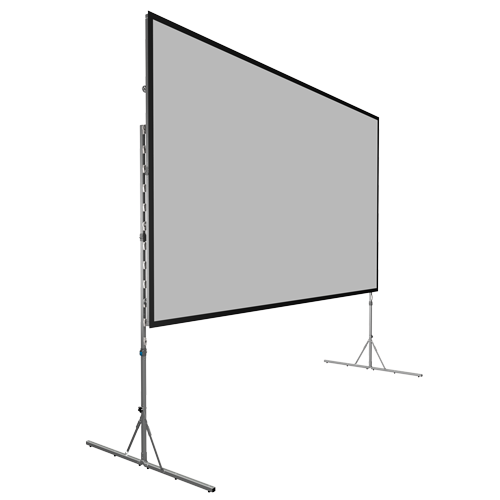




For those that are interested in a more technical answer to this question, we use the following equipment:
- Up to six JVC camcorders capturing in 1920×1080 HD
- BirdDog P200 PTZ camera
- HD-SDI cabling and signal distribution throughout the venue
- NDI internet video protocol on some devices
- Dante IP audio protocol on some devices
- Telex party-line intercom systems
- vMix production platform in a custom PC
- Tricaster Advanced studio platform
- Mackie, Behringer, and Yamaha audio mixers
- Multiple wired and wireless microphones, including handheld vocal mics, instrument mics, cardioid mics
- Various lighting systems including traditional halogen as well as LED fixtures
- LiveU Solo cellular bonding system for mobile broadcasts
How do viewers find my broadcast? Where do they go to watch?
This depends on your preference. Your live stream can exist simultaneously on multiple platforms, including YouTube, Facebook, Twitch, Twitter (Periscope), Vimeo, and countless others. We provide, at no additional cost to the client, white-labeled streaming via Vimeo.com, available as a custom HTML embed code for your very own website. So, your viewers can simply visit your website and see a stream.

If you don’t have a website, we’re happy to host your video here on Kerrville.LIVE.
If you prefer, we can stream to your Facebook page, too (or instead). Facebook is a great platform to reach a huge audience, but it has its potential pitfalls, the worst of which is an extremely sensitive content filter that can shut down a stream for using copyrighted material — EVEN IF you have the legal right to use that copyrighted material. So it can be risky, depending on what you’re streaming.
YouTube has a similar risk/reward ratio. It’s free, easy to use, and ubiquitous for most audiences, but it does have a copyright filter with an itchy trigger finger. Your stream could be shut down for no fault of your own.
It’s best to use at least two platforms so that you ALWAYS have a backup stream just in case.
How much planning goes into a live stream?
When you use us, the answer is, “a great deal.” All of our broadcasts receive the benefit of our many years of experience within this medium. We create a detailed script and schedule for each day, drilled down to the exact minutes and seconds within your stream. Of course, this will vary by type of content. We obviously don’t know the minute-by-minute breakdown of a basketball game, for instance, but we do know that there will be breaks, timeouts, halftime, etc., and we can plan for that.

Before the streaming day, we hold meetings with our clients to design the look, feel, and technical details of the stream. These pre-production meetings are extremely important when creating a broadcast from scratch, like we do every day.
Just as important are rehearsals, which are discussed below.
Can we rehearse our broadcast ahead of time?
Yes, and we strongly encourage rehearsals for any scripted broadcast. Rehearsals are very important to get people comfortable with being on camera, under the lights, and possibly reading a teleprompter. Without rehearsals, the on-screen presenter can look nervous, which is not the message you usually want to convey to the viewers at home.
Rehearsals can be done with or without our crew and gear. You can rehearse in front of your bathroom mirror, or in front of your colleagues at the conference table. For a true tech rehearsal with all of the gear, we do have to charge our standard rates, but that rehearsal is usually worth every single penny that it costs. Don’t just take our word for it. We can put you in touch with other clients that are happy to give their testimony about the importance of rehearsals.
How much does live streaming cost?
As with most videography-related projects… It depends. Typically, live streaming is billed as a day rate based on the number of staff members required to achieve the goals of the broadcast. A standard crew of three men for a full day is $1,500 plus tax.
What can add additional cost to this base rate? Travel outside of Kerrville is billed at $1.25 per mile in each direction to help offset the cost of fuel for truck, trailer, and additional personnel vehicles.
Additional technicians are added at $250 per day. So, for instance, if we have a four-camera shoot and each camera must be manned, we’d need a total of six staffers — one director, one sound & lighting technician, and four camera operators. That would increase the base to $2,250 ($1,500 for first three men, $250 x 3 for additional men, for a total of $2,250).
Other costs are less common, but should be mentioned. If we have to rent any gear that we don’t already own, we’ll pass that cost along without any markup. If we incur any other costs, such as overnight hotel stays, etc, those costs will also be passed on with no markup.
For a complete and no-obligation cost estimate, please contact us. We’re happy to work within your budget to create a production that meets your needs!
Contact Us
Reach out to us digitally to find out more information.
Other questions?
If you have any other questions that are not addressed here, please reach out to us!